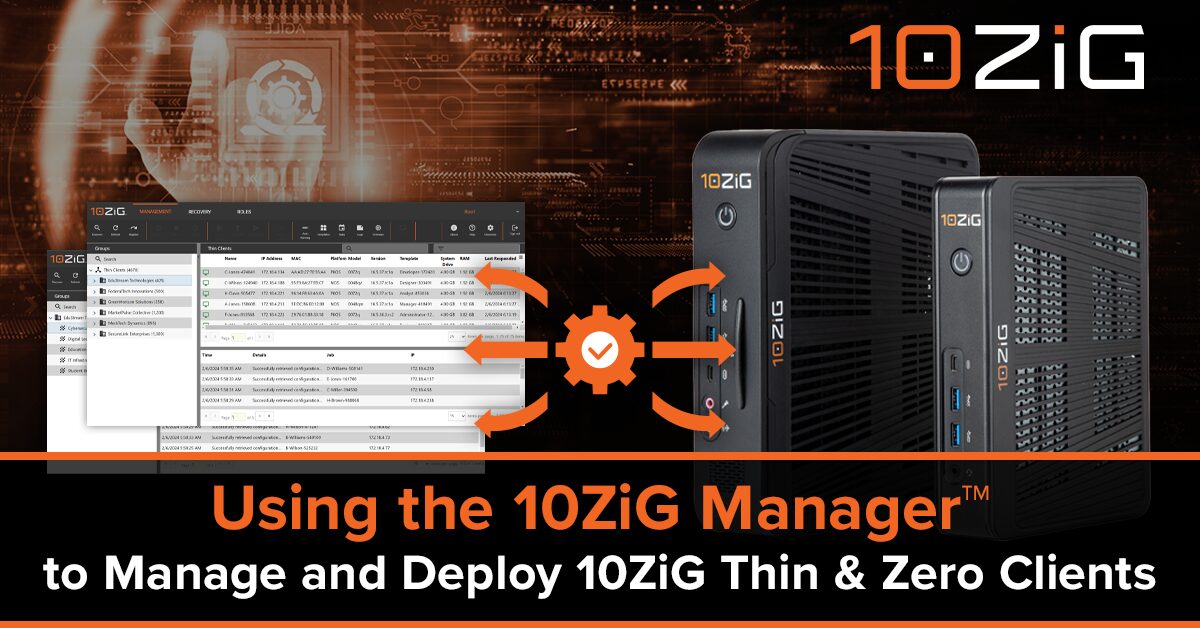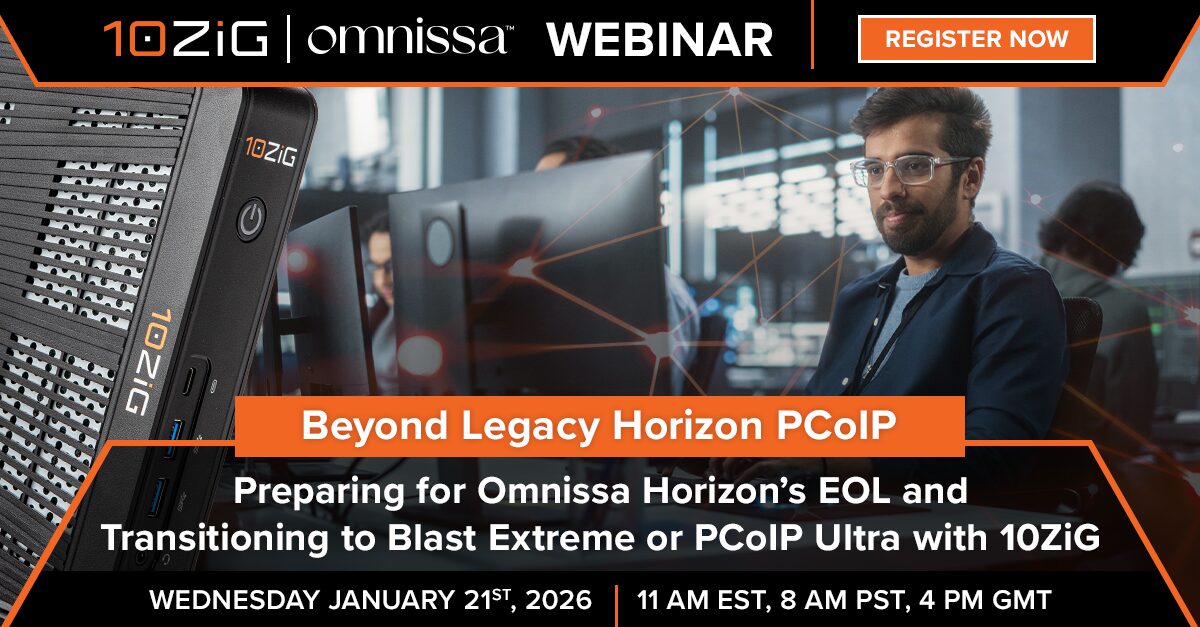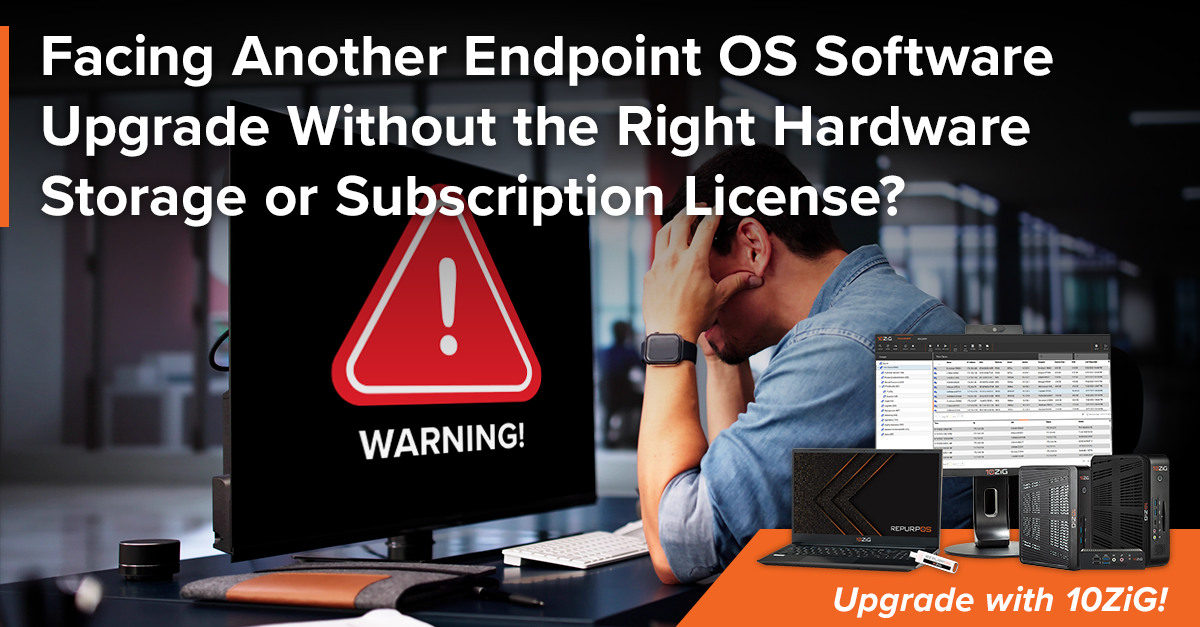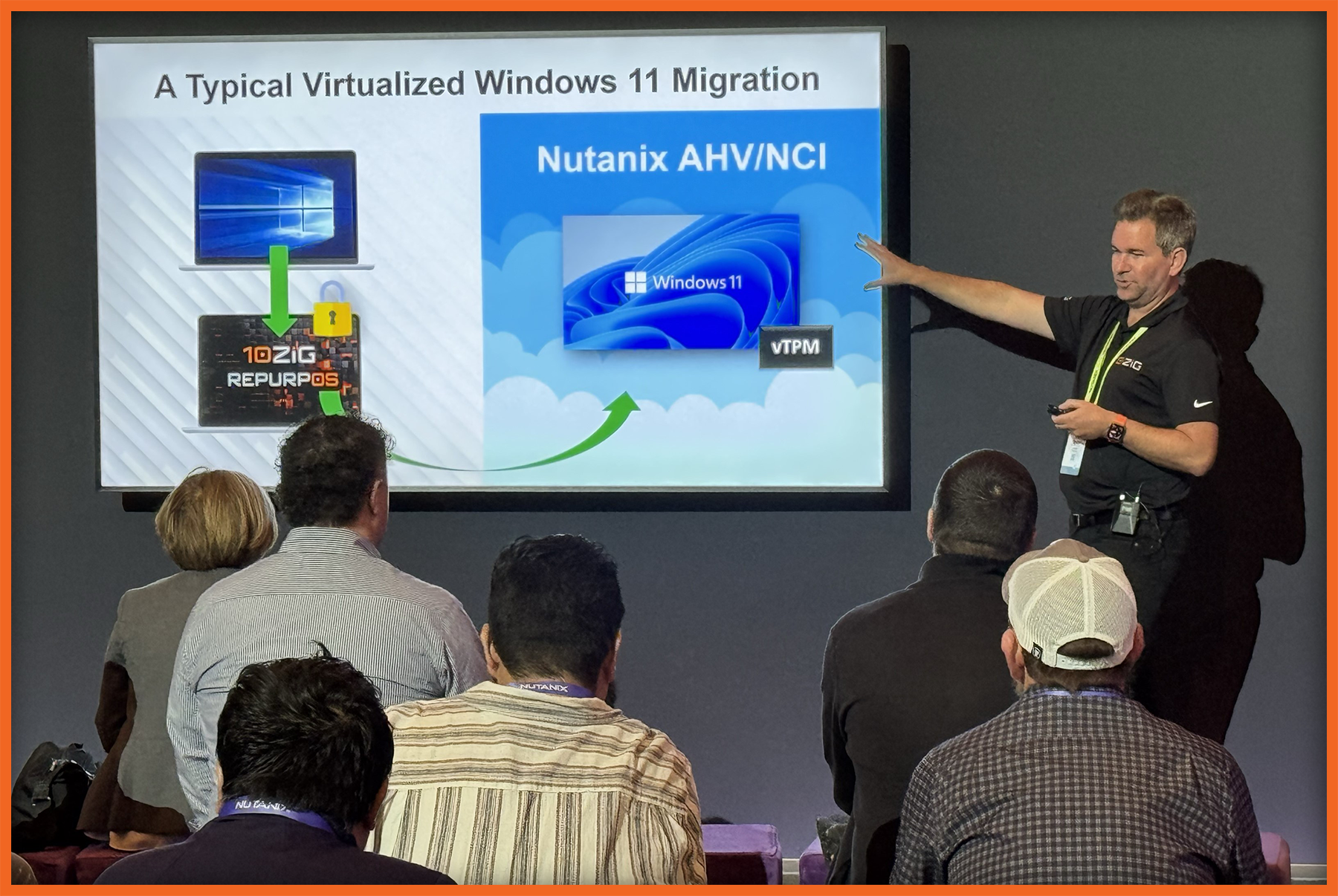- Solutions
-
HARDWARE
Modernized Thin ClientsCompact, Energy-Efficient Devices for Remote Computing Access
Modernized Zero ClientsSecure Endpoints with No Local Storage for Seamless Integration
Trusted Zero ClientsOptimized Remote Desktop Solutions for Secure, High-Quality Access
Endpoint MarketplaceFilter and view Modernized Thin Clients, Modernized Zero Clients, and Trusted Zero Clients with FREE Demo Access.
SOFTWARE
RepurpOSTransform Existing Hardware into Secure, High-Performance Virtual Endpoints
MANAGEMENT
The 10ZiG Manager™Streamline Endpoint Management with Our Free, Robust Software Solution
OPERATING SYSTEMS10ZiG OS FamilyThe 10ZiG OS Family offers four Operating System options
-
- Industries
- Tech Partners
- FAQs
- Customer Support
- Resources
- Do not remove this link - This is for mobile version