What is Azure Virtual Desktop?
Formerly known as Windows Virtual Desktop (WVD), Azure Virtual Desktop is Microsoft’s cloud-based desktop and app virtualization service. No matter where they are, users can connect to Microsoft’s Azure cloud platform to access their custom Windows 10, Windows 11, and Windows 365 Cloud PC desktop environments, as long as they have an internet connection.
Azure Virtual Desktop enables organizations to set up multi-session Windows 11 and Windows 10 deployments that deliver a complete Windows desktop experience. This technology scales across even the largest of enterprises, because it leverages the scalability of the Azure cloud platform to allocate computing resources in real time, based on fluctuating demand.
This cloud-based desktop is also optimized for presenting users with the Microsoft 365 apps that they rely on to get their jobs done. From Excel spreadsheets to Word documents to PowerPoint presentations and everything in between, Azure Virtual Desktop makes it easy for remote workers and Thin Client users to access their most commonly used software tools.
Azure Virtual Desktop also gives your IT Team the power to set up a scalable and flexible environment to support workers across every department. Between the power to manage applications, data, permissions from a centralized hub and the ability to provide individual ownership via personalized persistent desktops, AVD is an ideal solution for organizations that are accustomed to working within the Microsoft ecosystem and want to expand their remote working or Thin/Zero Client capabilities.
What is Virtual Desktop Infrastructure?
Also known as VDI, virtual desktop infrastructure is an advanced technology with a simple purpose: instead of running a desktop and applications on local hardware, such as the processors in your desktop or laptop, we do so in the cloud. All we need is a lightweight device, such as a Thin or Zero client, to connect to the cloud, and the high-powered server computers in Microsoft’s data centers take care of the majority of the workload.
VDI has a number of advantages for both end users and the IT staff that supports them. Cloud computing offers unparalleled scalability and flexibility, which allows users to get the resources they need when they need them, while simultaneously making it easy for administrators to add and remove users, integrate new technologies, and maintain data governance and cybersecurity best practices.
Last, but not least, it also saves substantially on cost. Instead of investing in expensive hardware every few years for each individual user, workers can continue to use the same Thin or Zero Client to access their Azure Virtual Desktops and Windows 365 Cloud PCs. Without ever having to upgrade their desktop or laptop, users will always be able to run the latest applications and access the resources they need.
Companies can stretch their IT budget even further by repurposing older PCs as Thin Clients. Although, they may not be able to run the latest Windows operating system on their own hardware, they’re often more than capable of serving as an endpoint for connecting to an Azure Virtual Desktop or Windows 365 Cloud PC.
How to Configure a Connection to Azure Virtual Desktop on a NOS-M Zero Client
Setting up an Azure Virtual Desktop connection on a 10ZiG Thin or Zero client is fast and easy. This technology makes it simple by offering a connection to an Azure Virtual Desktop, Windows 365 Cloud PC, and remote desktop services under a single, securely managed platform.
Follow these instructions, and we’ll be done in a matter of minutes:
The first time we boot the machine, we start by setting the region that we’re working from, as well as the date and time. This is just like getting started with a local desktop environment.
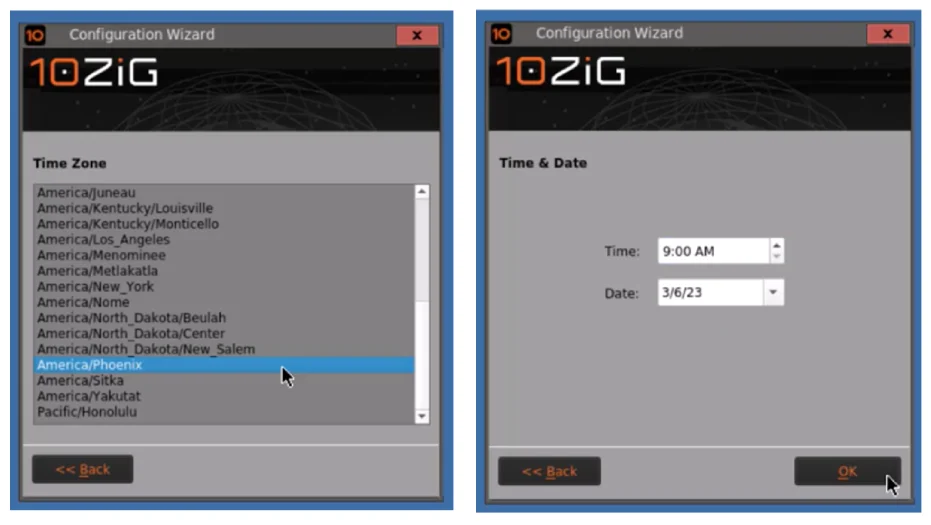
From there, we can choose our connection type and feed discovery URL. 10ZiG’s hardware supports WVD fall 2019 and WVD ARM spring 2020, alongside custom URL feeds. This makes our Thin and Zero clients suitable for all AVD environments.
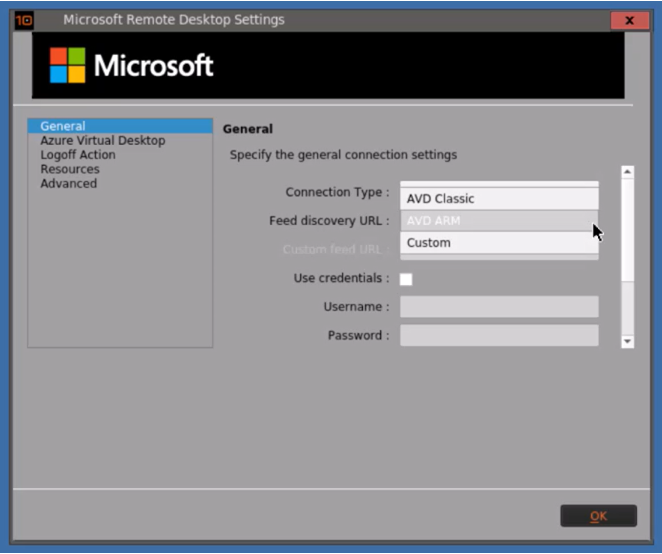
After that, key in your credentials to gain access to the AVD resource area. Type in your username, domain, and password. You can also cache the credentials to save your username and password to easily login in the future. Be sure to only choose this option if you are the only person using this device and you’re doing so in a secure location.
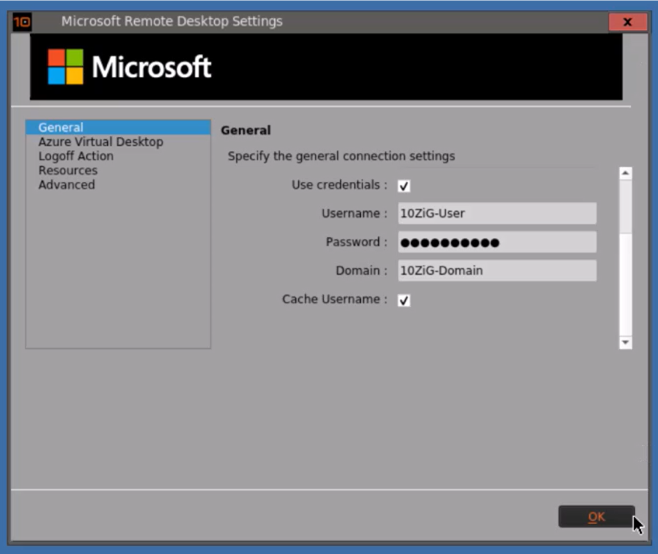
If you prefer not to cache your credentials and save your password in this step, simply continue forward through the setup, bypassing these settings and you’ll be prompted to enter your password and username each time you login.

For extra security, we also recommend setting up multi-factor authentication (MFA) at this point. In addition to requiring the correct username and password, Azure will send a secure access code to a device of your choice, such as your cell phone. It just takes a few extra seconds and makes your device and network exponentially more secure against hackers and other malicious actors.
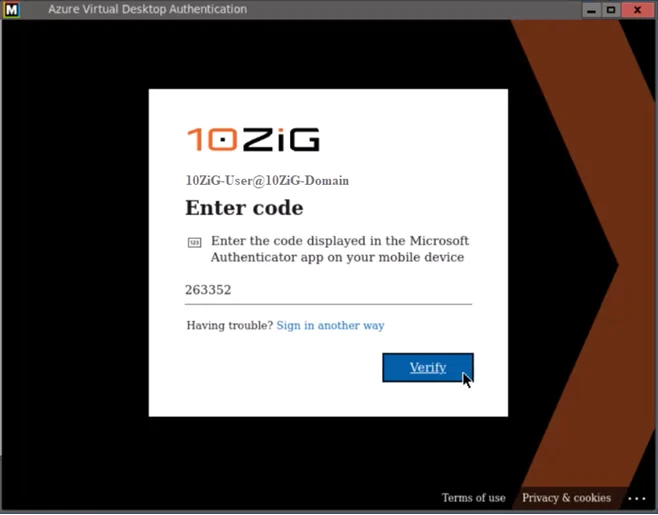
Congratulations! You now have access to all the resources assigned to your user account. Now you can use your virtual Windows 10, Windows 11, and Windows 365 Cloud PC desktops in the Azure cloud in the same way that you’d use any other computer.
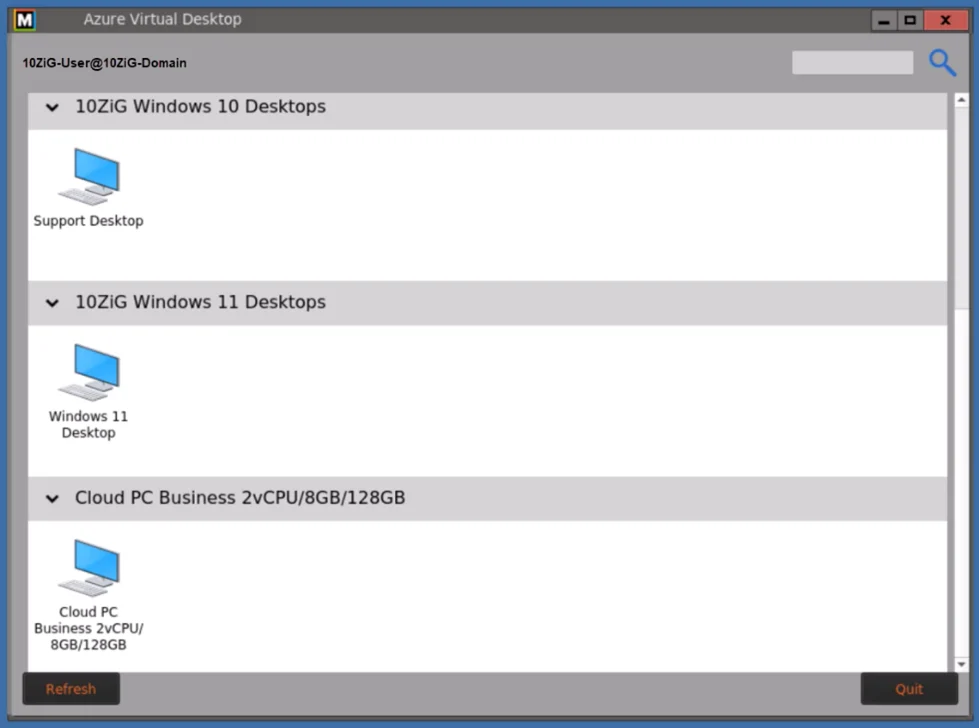
About 10ZiG Technology
10ZiG Technology is a world-market leader in Thin & Zero Client endpoint devices for Virtual Desktop Environments – VDI, Cloud, DaaS & SaaS support. We provide leading Intel- & AMD- based, Dual Core and Quad Core Thin & Zero Clients for VMware, Citrix, Microsoft, Amazon WorkSpaces, and more, in addition to the widest range of PCoIP Zero Clients on the market. FREE, no-obligation demo devices, US & EMEA based Tech Support, and the 10ZiG Manager™ – our FREE management software solution with Cloud capabilities and unlimited user licenses – gives us our cutting edge. To learn more or to arrange for a FREE Thin or Zero Client demonstration device, please contact 10ZiG below or at www.10ZiG.com.
