Desktop Virtualization: Cloud or On-Premise
Whether you’re setting up Thin Clients for users in an office or provisioning Zero Clients for a remote workforce, you’re going to need access to some powerful computing to run the virtual desktop infrastructure (VDI) that host the desktop virtualization environments.
You have two main options: in the Cloud or On-Premise. Essentially, the fundamental difference between the two comes down to these initial questions – Where is the server located and Who is responsible for server maintenance?
Cloud Computing basically means that you’re using remote servers in someone else’s data center and that they’re responsible for provisioning and maintaining it. Cloud offerings can range from Infrastructure as a Service (IaaS), which provides base access to hardware in the Cloud, to Platform as a Service (PaaS), which includes an operating system, all the way to Software as a Service (SaaS), where the Cloud company is responsible for the entire application and its underlying technology stack. On-Premise, on the other hand, means that you ‘own’ the machine and are responsible for everything from keeping the software up-to-date all the way to the HVAC system that keeps the servers cool. (Both of these options are applicable, whether your computing environment is desktop virtualization or not.)
Cloud /vs/ On-Premise: Pros and Cons – Desktop Virtualization and More
Picking the right option comes with understanding the advantages and disadvantages of each. Here are five important areas of consideration.
Cost
Price point is a good first thing to think about. In many cases, Cloud Computing will be cheaper than On-Premise, because you don’t need to buy related server or storage hardware, fix it, or pay an IT admin to maintain it. Most Cloud providers use a pay-as-you-go model, where you pay a monthly charge based on how many resources you use. For smaller organizations who want to leverage VDI desktop virtualization, this could be a no-brainer, but larger enterprises should really crunch the numbers to figure out whether it’s worth running desktops in the Cloud. One last note here is that Cloud and On-Premise fit into different parts of the budget; while On-Premise is largely CAPEX, Cloud falls into OPEX.
Security
Security should be your next biggest concern. In almost all cases, Cloud is more secure than On-Premise. Most major Cloud providers can afford to spend more on cybersecurity than even the most well-funded organizations, giving you access to talent and technology that may otherwise be out of reach. On top of that, Cloud providers will patch vulnerabilities at any time, meaning you don’t have to call IT in the middle of the night, over the weekend, or when they’re on vacation. As a result, companies that leverage Cloud Computing have an extra layer of defense against ransomware and other attacks against their desktop virtualization environment.
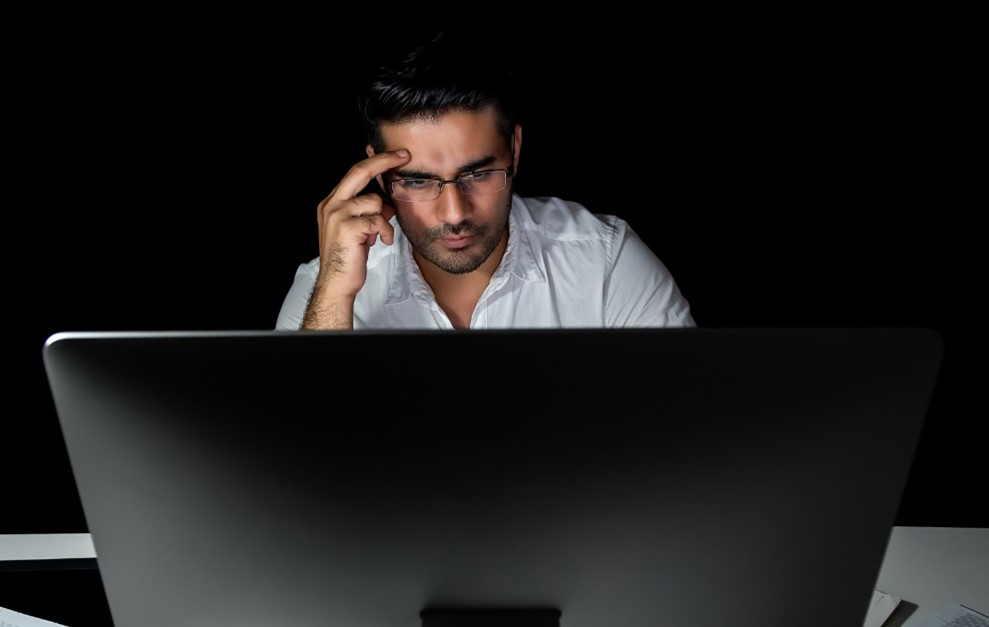
Scalability
In Cloud also has the benefit of scalability. Scalability in Cloud computing is the ability to quickly and easily increase or decrease the size or power of your IT solution. A scalable Cloud is why you can sign up and use most Cloud solutions in just a few minutes, if not seconds – sometimes, with just the push of a button. That is a big gain for fast-growing companies, or those that have frequently shifting requirements, whereas On-Premise requires a lot more set up and configuration.
Latency
Simply put, the further away your endpoints are from their server, the more latency they will experience. This can cut both ways, though, depending on where your desktop virtualization employees work from. Office workers can benefit from the low latency of connecting to a local On-Premise server, while remote workers may also experience lower latency if the Cloud provider has a data center that’s geographically closer than their company’s data center.
Compliance
Compliance is a final consideration. If you’re in a strictly regulated industry like healthcare for example, you need to make sure that your chosen Cloud Provider is HIPAA-compliant. Some regulations require certain types of data to be carefully protected, and On-Premise configurations can guarantee you meet these requirements.
Desktop Virtualization Environment: What is VDI?
For those who may need a reminder, VDI is a way of hosting a desktop operating system (such as Microsoft Windows, Linux, Mac OS, etc.) virtually on a centralized or remote server. The endpoint’s data, as well as desktop image, is managed within what is called a Virtual Machine, which is a completely isolated and secure guest operating system installation within a normal host operating system residing on a server.
Desktop virtualization software lets your end users access their desktop operating system as if it is on their computer. It also allows users to access and present data to workstations over a local area network (LAN) or a wide area network (WAN). Examples of these software providers are VMware, Citrix, and Microsoft.
Thin & Zero Clients are perfect endpoint solutions for both VDI and Cloud. For 17+ years, 10ZiG Technology has been an industry-leading Thin & Zero Client Endpoint and Management Software provider for VDI & Cloud. Where 10ZiG differs from others is that we are solely focused on Thin & Zero Client Endpoints, which makes us specialists at what we do. Always a front-runner in many VDI advances, our promise is that we make our product fit your desktop virtualization computing environments and not the other way around.
Our range of x86 hardware covers task-user to power-user, dual to quad screen, is TAA compliant, and comes equipped with quality-performing Intel and AMD processors. DisplayPort, HDMI, Gigabit ethernet, Fiber (SFP ready), and Dual Band Wireless are just a few of the options that come with devices that are readily available, U.S. based, guaranteed and backed by the 10ZiG 3-Year Advance Replacement Warranty. You can also test drive the Power, Speed and Performance with our flexible Demo Device program.
The 10ZiG Manager™ is our FREE, easy to use endpoint management software suite provided to customers using endpoints running a 10ZiG OS in desktop virtualization infrastructure – from x86 devices to laptops, tablets or old, outdated Dell or HP endpoints, among others. The 10ZiG Manager provides IT Admins. the choice of managing endpoints via traditional LAN/ WAN or the Cloud – using either our Desktop or Web Console. Both platforms come with a variety of features that make managing large volumes of endpoints a breeze, regardless of your location.
